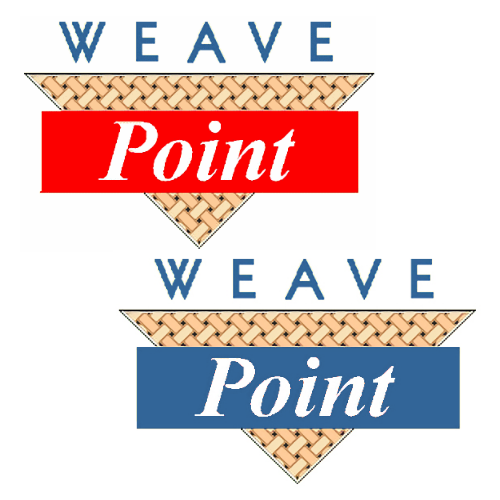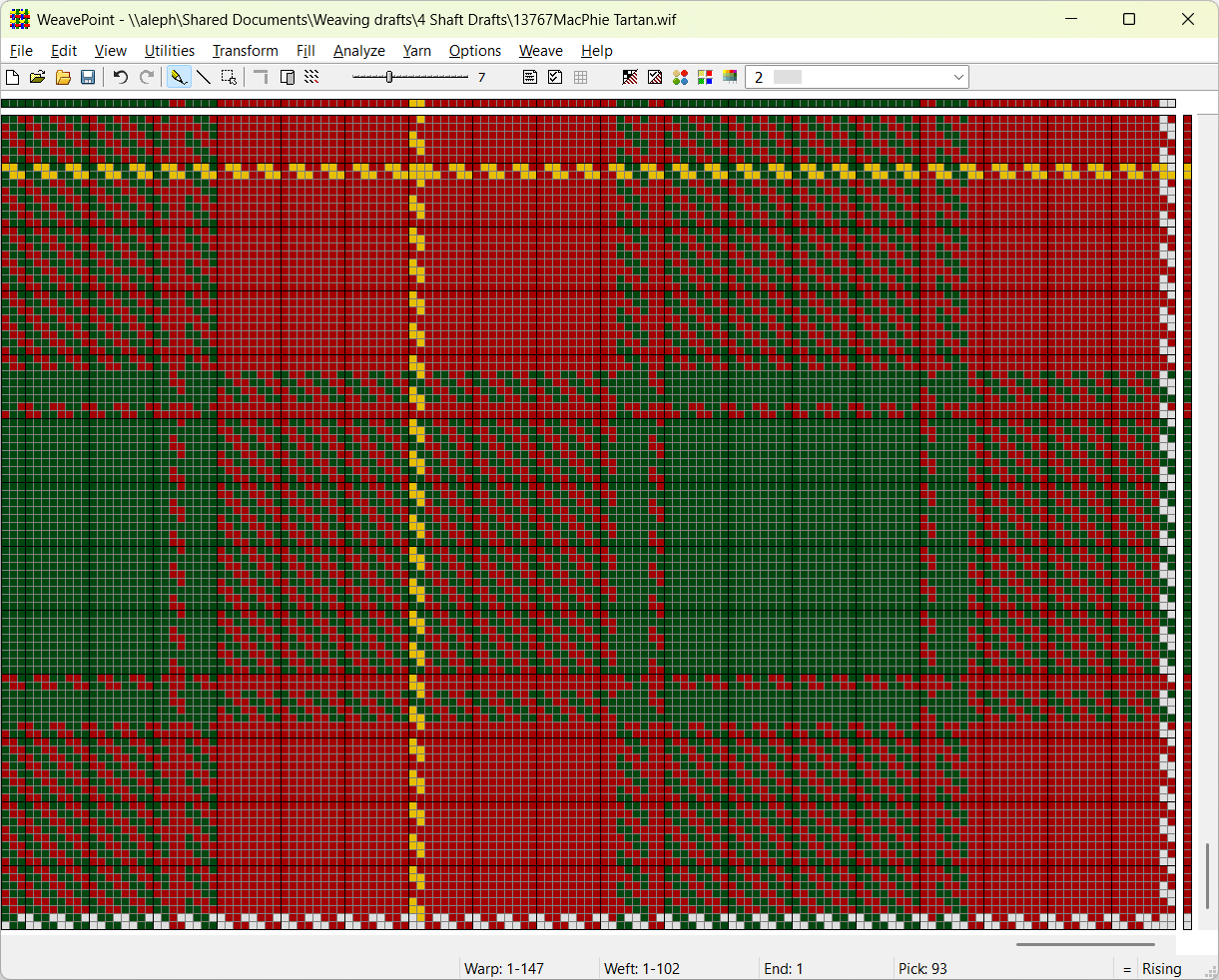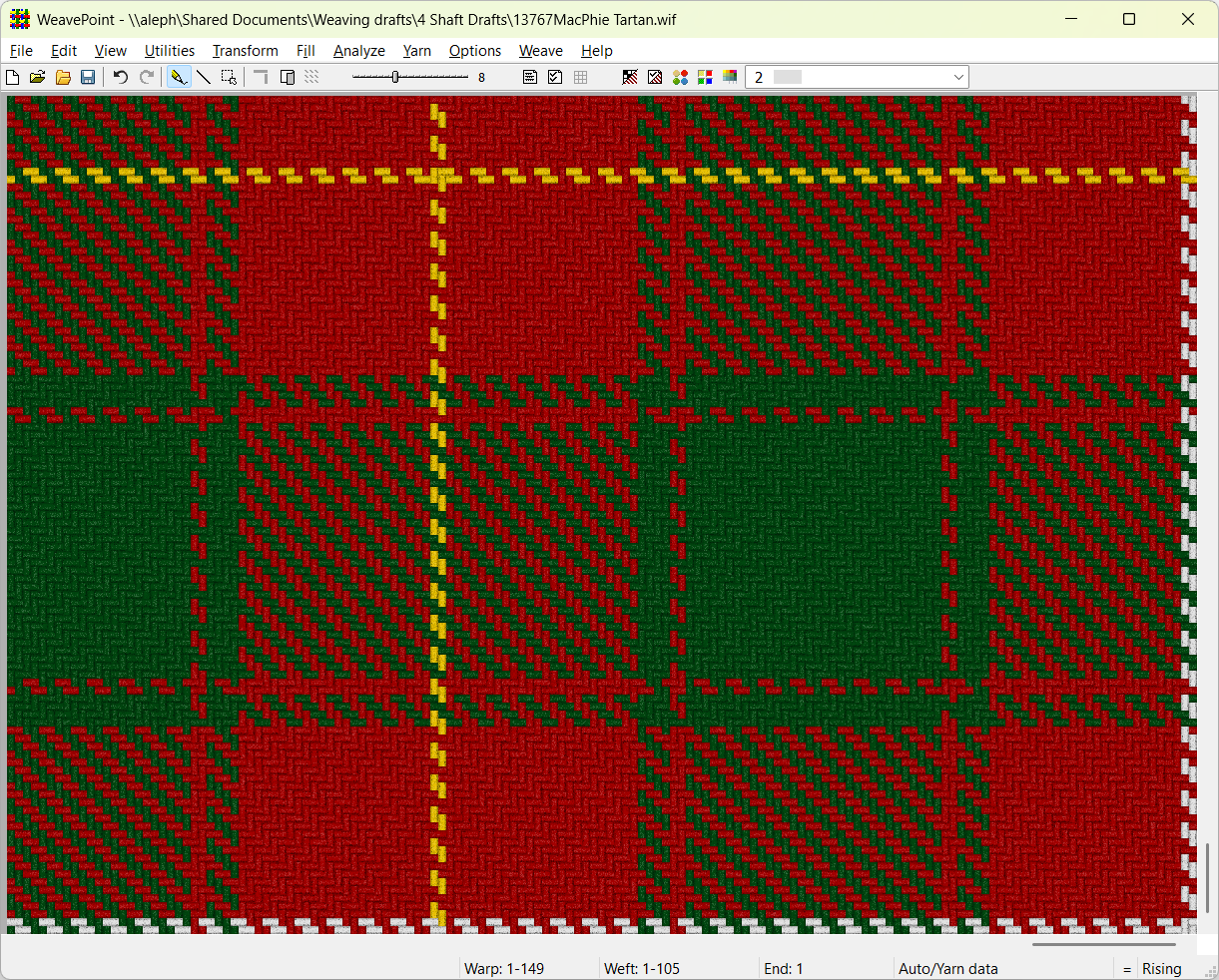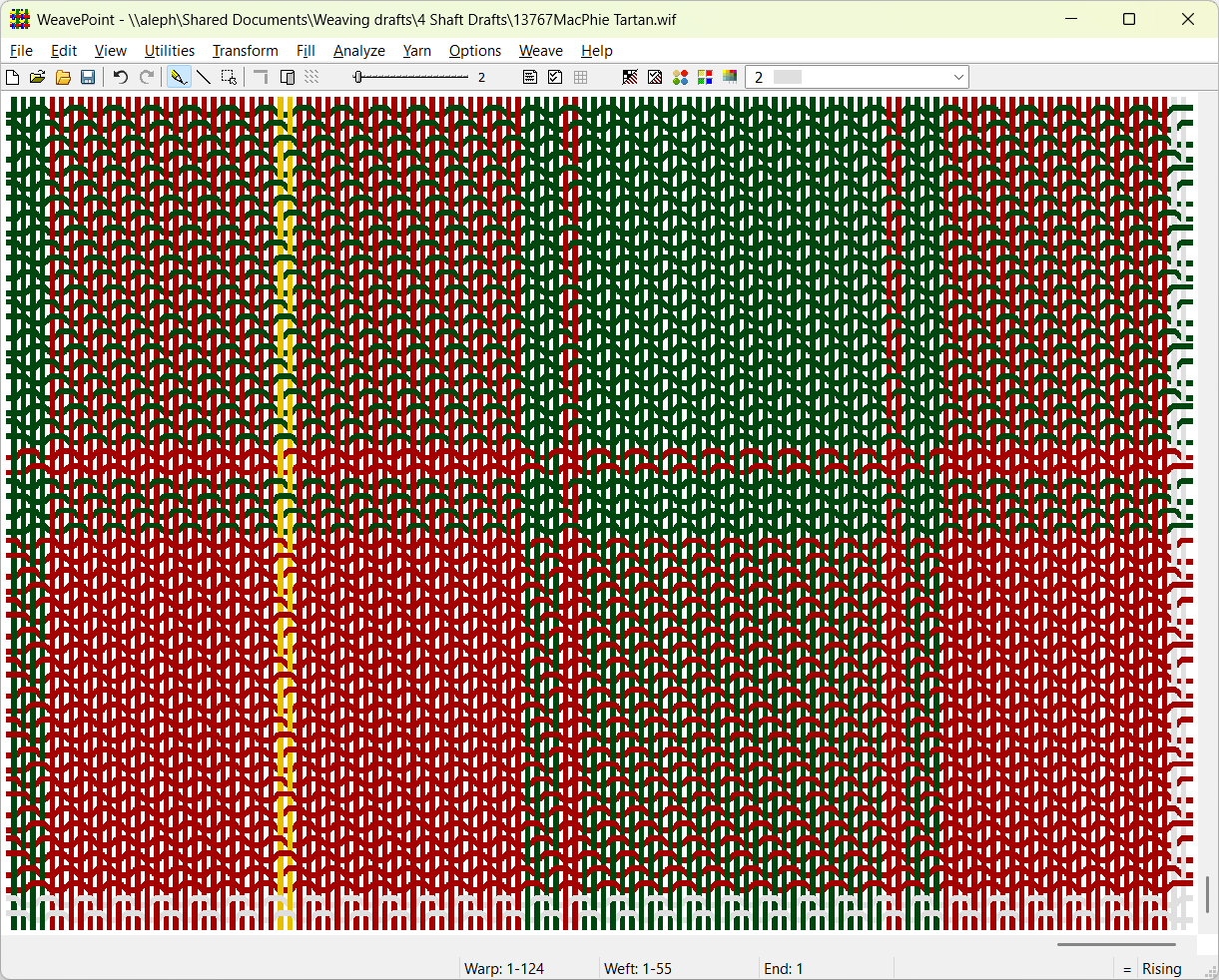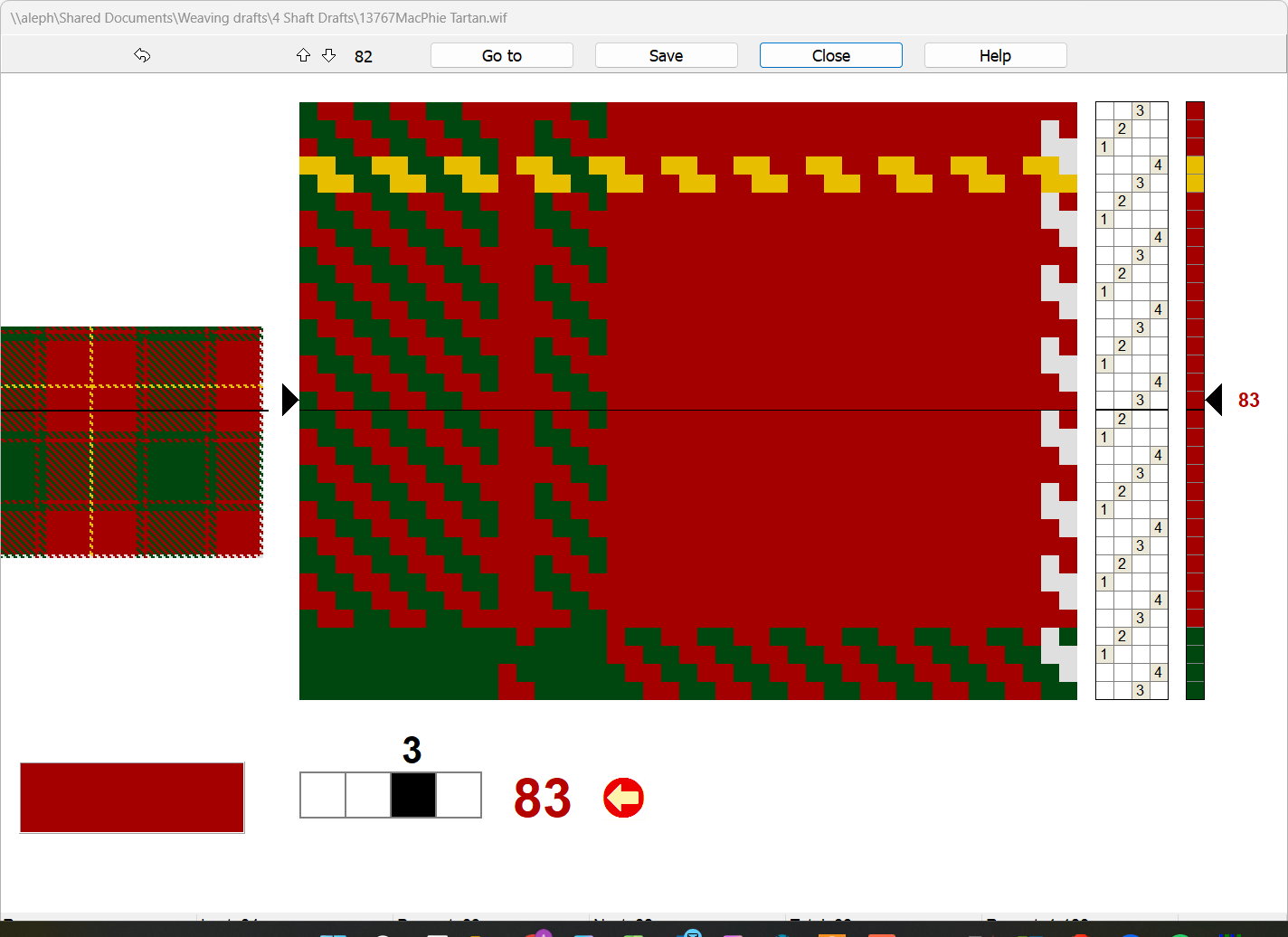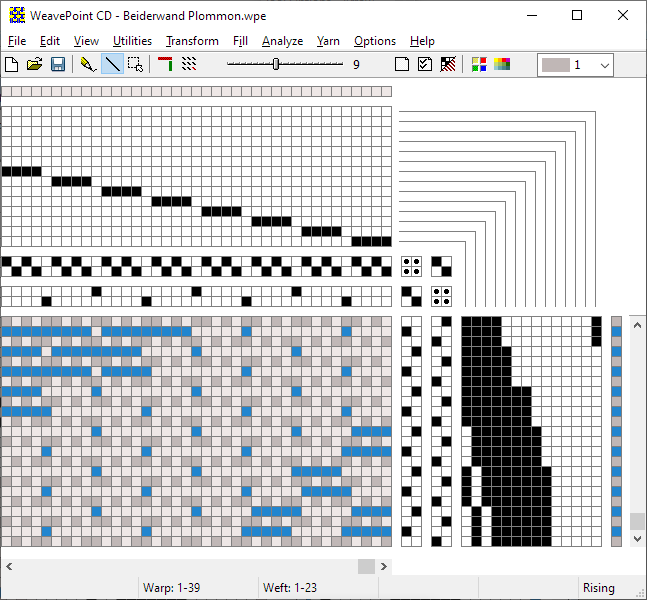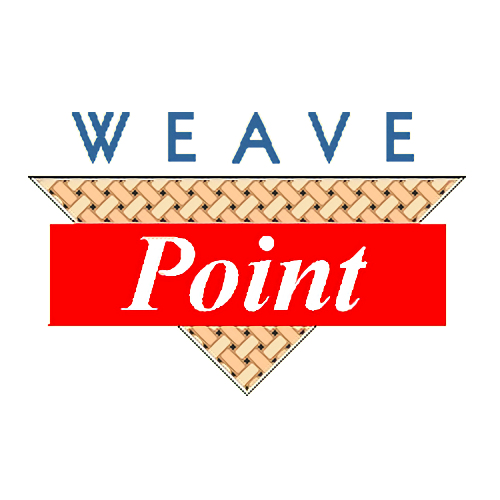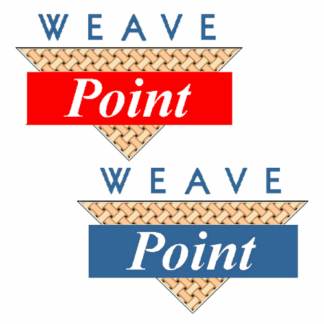Description
Your weaving digital design studio
WeavePoint is software for advanced weaving design – an efficient tool for creating, editing and analysing textile patterns and colourways, and building a library of your patterns. It can also serve as an interactive prompt when threading and weaving.
Designing
Draw directly onto the design grid to create your pattern. Switch yarn colours, choosing from a palette of thousands. Flip to the draft view and you will see that WeavePoint has created the threading, treadling (or liftplan) and tie-up (or draw-down) automatically. You can also edit directly on the draft view.
Importing a draft
WeavePoint supports the .wif file format, so you can purchase and import ready-made patterns, and edit them as required. We’ve used 13767, MacPhie Tartan from Handweaving.net in the image gallery as an example. WeavePoint has its own .wpo file format but can also export a draft to a .wif file so that you can share your drafts or sell your designs to others.
Fabric View
The fabric view shows a realistic preview of what your finished cloth should look like when woven. It will reflect the density of your weave and the properties of the yarns you have chosen for your project.
Project Planner
The Project Planner is a bonus program which determines the amount of yarn required based on the density and dimensions of your project. Tell it more about the linear density of your yarn and the price per kilo and it will calculate the cost your project too!
Treadle The Threading
This features helps you avoid mis-threading your heddles. Using Weave mode, you can follow instructions on-screen to treadle the appropriate shaft. The thread number and colour are shown on the screen, easy to see at a glance while you are threading.
Weaving
WeavePoint can assist with weaving on a conventional treadled, jack or table loom. Advance or reverse the pattern with your mouse and you are shown the treadling or lift plan required for each pick. You can also set WeavePoint to chime when it is time to change the weft colour.
Take WeavePoint further with Complex Drafting
Complex Drafting is an add-on to WeavePoint developed in collaboration with Åsa Martinsson in Sweden and is especially suited for designing patterns and drafts for drawlooms. Complex Drafting allows you to study complex patterns in a general way, as described in the book “Pattern and Loom” by John Becker.
Build complex patterns from simple elements
“Complex” describes a draft made up of many interrelated patterns. WeavePoint Complex Drafting makes it simple and straightforward to design drawdowns for textiles woven with more than one group of shafts. For example:
- Damask weaving with pattern harness and ground harness.
- Lampas with pattern harness, ground harness and binding harness.
- Textiles woven with two warps.
With Complex Drafting you will find it easy to combine different groups of shafts and model a loom with pattern and ground harnesses.
Capabilities
In WeavePoint Complex Drafting you can build a design with:
- Pattern threading and liftplan.
- Two ground threadings and treadlings.
- Up to four tie-ups.
Thanks to the two groups with ground harness, you can combine bindings with different weave units.
With Complex Drafting you design the pattern, expand the pattern by the unit (découpure) size, and add the weave structures.
You can read more about Complex Drafting in an introduction and tutorial written by Åsa Martinsson
Upgrades
WeavePoint licenses are perpetual – they don’t have an expiry date. Minor upgrades are free, but if you want to upgrade from version 6, 7 or 8 to version 9 to make use of new functionality you can do so for a reduced price. Make sure you specify the same user name as your existing version and we will match it up with your license.